Condensed Sales Analysis Report
The Condensed Sales Analysis provides a summary of prescription sales figures for each third party during a time period. The data displayed on the Condensed Sales Analysis matches the Detailed Sales Analysis and the Detailed Transaction Summary for the same period.
The report can be generated for all prescriptions dispensed during the report period, or only for prescriptions dispensed for a specific Group. When the report is generated for a group, the name of the group is indicated near the top of the report. The report can also be generated for a custom class.
This report does not include pre-authorized prescriptions. The report only includes prescriptions with a status of either Complete or Amend that have a fill date that falls within the report period. Pre-authorized prescriptions are included once they are authorized and will appear on the report for the date the prescription was filled (not the date it was authorized).
Sample Report
Click on a field on the image below to view its description.
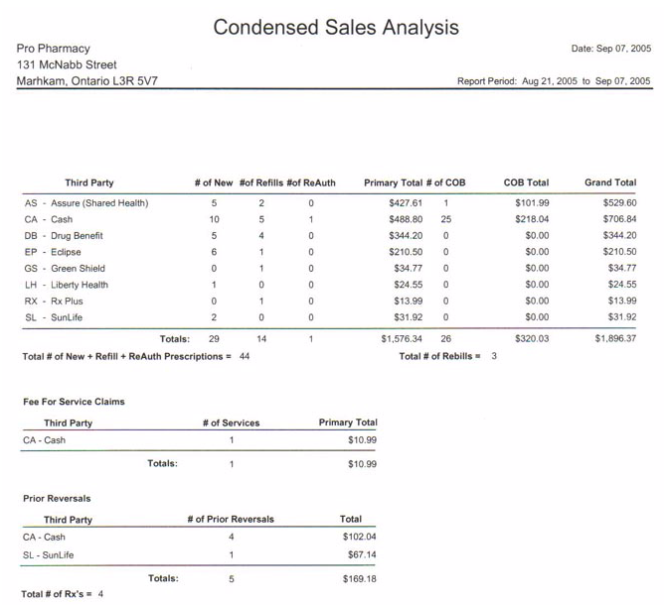
Fee for Service:
The Condensed Sales Analysis also displays values for Fee for Service claims. Fee for Service claims are prescriptions that are not dispensed for the medications, but rather for services such as prescription follow-ups. When Fee for Service claims are filled during the report period, a Fee for Service section will appear on the report.
Prior Reversals:
Prior reversals are prescriptions that were cancelled on a day other than the day that the prescription was filled. The Prior Reversals section lists third party totals for prior reversals that took place during the report period. This section will not appear if no prior reversals took place. The Prior Reversals section does not include prescriptions that have been reversed and REMOVED FROM THE PROFILE.
Extended Criteria:
The Extended Criteria for this report provides the following options for groups. Only one of these options can be selected at a time:
- List all Groups: When the List all Groups checkbox is selected, the report will be generated for each non-Nursing Home group that had activity during the report period. It is NOT necessary to specify a group. An overall total for all non-Nursing Home groups will be included at the end of the report.
- Group Totals: When Group Totals is selected, the report will display the overall totals for all prescriptions filled for non-Nursing Home groups during the report period. The data on this report is the sum total of all prescriptions in the List All Groups version of the report for the same period.
- List all Nursing Homes: When List all Nursing Homes is selected, the report will be generated for each Nursing Home groups that had activity during the report period. An overall total for all Nursing Home groups will be included at the end of the report. Nursing Homes are defined as groups that have the type Nursing Home set in the Groups folder.
- Nursing Home Totals: When Nursing Home Totals is selected, the report will display the overall total for all prescriptions filled for all Nursing Home groups during the report period. The data on this report is the sum total of all prescriptions in the List all Nursing Homes version of the report for the same report version.